get your start menu back as it was in previous versions of windows with " classic shell "
while using the windows 8 ,if you want to switch from " metro" interface to the normal desktop you can press the windows key ( windows logo ) + D
if you want to get back to metro interface press windows key, but after installing " classic shell "
the windows key will not bring you to the metro and to fix that follow these steps
1- right click on the start menu
2-settings
3-from the top select basic setting
4- then under the option "windows key opens: "
while using the windows 8 ,if you want to switch from " metro" interface to the normal desktop you can press the windows key ( windows logo ) + D
if you want to get back to metro interface press windows key, but after installing " classic shell "
the windows key will not bring you to the metro and to fix that follow these steps
1- right click on the start menu
2-settings
3-from the top select basic setting
4- then under the option "windows key opens: "
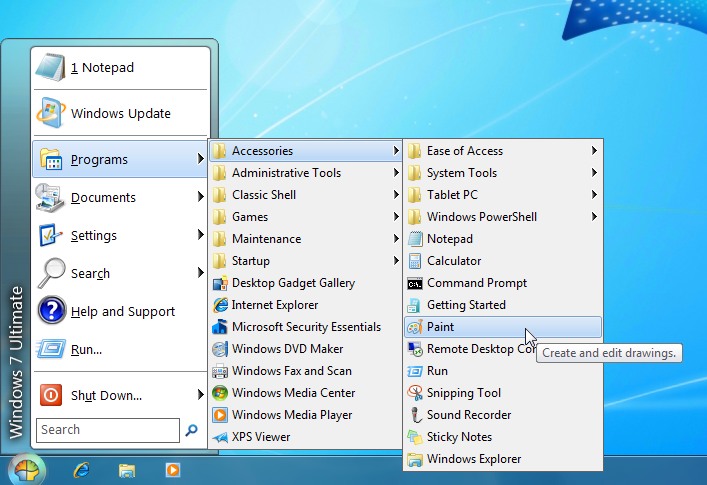

0 comments:
إرسال تعليق